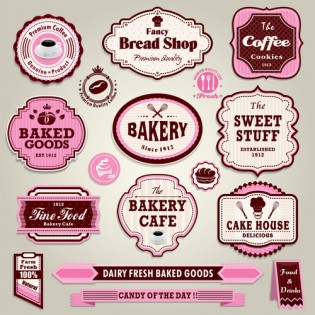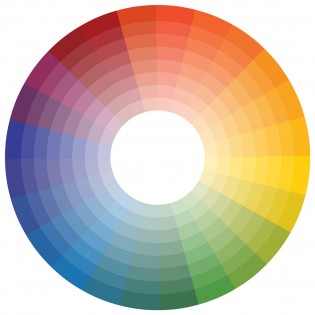If you are up for a challenge, there is a challenging project you can consider taking and that is roll label design. However, there are many benefits you can gain when you get the hang of it as it is one of the designs we can print. At Cut Sheet Labels, we have a depth of valuable experience in creating high quality roll labels. If you are interested in designing this particular type of custom roll labels, there are a few pointers to take note as it will help make the process easier and much more enjoyable.
Remember to Line up Your Artwork Properly
Quite a number of individuals forget or fail to use the ruler tool that is often included within their illustration software. One of the most common design software is Adobe Photoshop. You should enable the ruler grids so that you will be able to line up the text, artwork and other important components that are vital to the design of your custom label. When this habit becomes second nature to you, your design will look professional every single time.
Take Physical Measurements of Your Products
It is highly recommended that you measure your product’s packaging or container before deciding on the size of your custom roll label. This important practice will help ensure that you print the proper size according to its dimensions. In addition, you will be able to save more time in the future by avoiding the need for any size-related adjustments. While this benefit may sound trivial at first, you will see its true advantages when you need to deal with several designs at once. Do note that our roll labels do come with an outer diameter of up to six inches and a three inch core.
Make Your Logo the Focal Point and Use CMYK Colors
It is pertinent that your logo is the center of attention in your custom label designs. Apart from featuring it in the center, you can also consider other alternatives such as featuring it near the top of your label design. You will also want get your family members or friends’ opinions to make sure it is visible enough to stand out from other images and text.
The standard color schemes for label printing are cyan, magenta, yellow and black, or simply just CMYK. Keep in mind to not mistake this by using RGB colors instead which are red, green and blue. RGB colors are usually or in fact used for the Web and will not display your label design true to its intended color once printed out.
Design Your Label Using Vector Graphics
Follow what professional digital illustrators do and you will never go wrong when designing your custom roll labels. Vector graphics are usually used by them and not raster graphics. Raster graphics tend to produce a pixelated look or even lose its image quality when you enlarge it too much. Have you noticed any large posters lately that look like that? Perhaps, they have been designed using raster graphics.
There you go! Here are some useful tips to help you get started on the right track when designing custom roll labels for yourself. Once your design is completed, proceed to print them with Cut Sheet Labels at a very low cost!