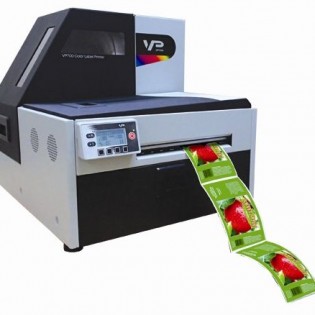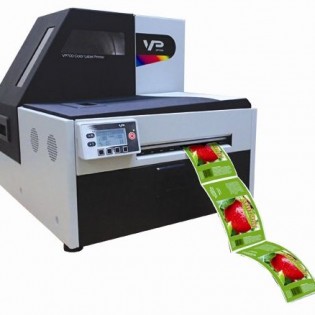The VP 700 Digital Label Printer has enabled small business owners to grow their brands by printing custom labels for their products. What makes this printer special is that it allows business owners to print the exact amount of high quality labels he needs at a particular time. This means that a small company can change and update their label designs whenever they need to.
They can take advantage of holiday seasons to print promotional labels to move dead stock or just increase sales. The VP 700 Digital Label Printer is a new generation of digital printers and it has impressive capabilities compared to older models. As a business owner, you need to equip yourself with basic knowledge on how to clean a printer in order to avoid printing errors and paper jams which can be very frustrating. The following tips will help you to keep your digital printer running smoothly.
Invest In A Maintenance Kit
Digital printers are very sensitive and they require special care when handling them. Invest in a maintenance kit which you will use to open and clean out the printer once in a while. You can order one from the printer’s manufacturer and ask for spare parts that may require changing after a while.
Be sure to stick to the terms and conditions of the warranty given otherwise if you violate any of these rules your warranty becomes void. Add some cleaning supplies to the maintenance kit to keep your printer clean at all times
Safety First
A digital printer needs to be maintained after every few months to ensure it is running at an optimum level. Imagine you have an urgent order that needs products labels only to find that you have a paper jam or the printout quality is poor. You can avoid these scenarios by ensuring that your digital printer is in tip top condition at all times. Before maintaining your printer, ensure that you turn off the power first. Avoid touching any moving parts inside the printer to prevent causing unnecessary damage to the printer.
Clean Printer Heads
Printer heads need to be cleaned once in a while to ensure printouts are clean and clear. If you are not sure how to go about this, check your VP 700 Digital Label Printer manual for directions. Printer heads for digital printers don’t need to be cleaned manually since you can use the self-clean option available. Manual print head cleaning is only required if need be.
Remove Debris And Dust
Dust and debris is the number one enemy to a digital printer. In fact dust buildup can cause severe damage to almost all electronics. You need to blow your printer once in a while to get rid of dust and debris by using a small blower or a small vacuum. However, before you blow or vacuum any part of the printer check on the manual which parts to avoid. Some parts on the digital printer are very sensitive and any hard blowing can result to damaging the printer.