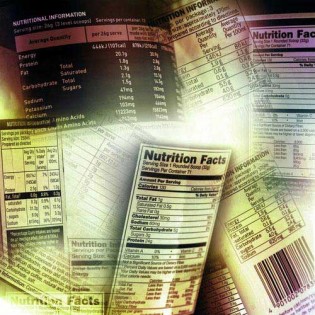You have created the perfect cosmetic product, but still your business hinges on creating the perfect product label. Cosmetic labels enhance beauty therefore, the labels should be enticing and attractive in order to lure consumers to buy your product. You have an option to incorporate imagery in your label design or not. However, majority of cosmetic companies that do well make sure that they use imagery in their labels. True to the saying a picture speaks a thousand words, using an image in your label design speaks volumes to customers about your product.
If you decide to use an image, you need to be careful of the type of image you use. You may have an idea which image to use, but still there are other factors that you need to consider before you use an image. If you end up using an image that is not clear or blurry, that will tarnish your brand’s name and it is very hard to change the minds of consumer once they have the wrong perspective about your product. On the other hand, if you create a label with perfect imagery, that will help to skyrocket your sales. Consumers will also remember your product when they see your image even when they can’t remember the name of your product. How do you create exceptional cosmetic labels?
Use High Resolution Images
If you are planning on using original photos, ensure that you hire a professional photographer to take the photos. An experienced photographer will take high resolution images that are clear and crisp. If you decide to download photos online, select images that are clear. Experts recommend that you save your photos in jpeg to ensure they remain clear even when printing.
Use A Digital Printer
To print high quality images, use a digital label printer. Digital printers are able to print high resolution images in color. You can either ask an experienced label printer to do the printing for you or you can invest in a digital printer. The latter option is even much better because you can print your cosmetic labels as many as you need and as frequently as you need them.
Use The Right Image Size
One thing that affects the quality of images on labels is not using the right image size. If you use images that are too small or too large, it becomes hard to qualitatively scale them. Use a photo that is the actual size you need to appear on the label. It is better to use a larger print file since you can scale it down rather than using a smaller print file. If you use a small print file, images will be blurred and stretched. If you are downloading images from the net, choose a picture that does not have less than 300 dpi. The main root cause of blurry images is using a low quality file.
Conclusion
Make sure that you use a high quality print file so that images appear clear and crisp. A blurry label design not only reflects negatively on your products, but consumers can end up thinking your products are substandard and therefore affecting sales.