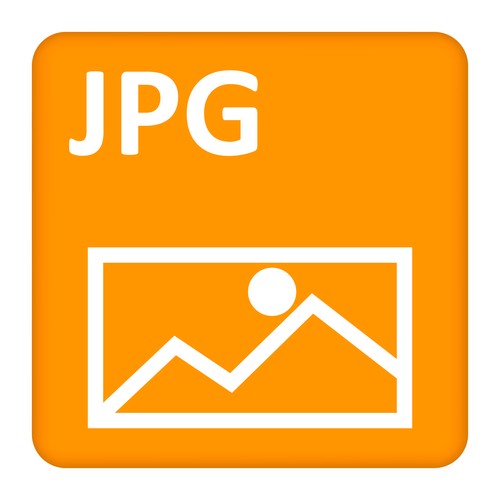.jpeg is a popular file format that has gained popularity with the growth of the internet and image sharing on the web. Unfortunately, this growing popularity has extended beyond the web into printing labels and other offline printing platforms. We say unfortunately because for the reasons that we will explain in this article, .jpeg format is not the best to use in printing labels despite its versatility in the online world.
Understanding What .jpeg is and Where it Works Best
The acronym JPEG in .jpeg file formats stand for Joint Photographic Experts Group, which is the group that created the format. .jpeg file format was created with an eye on the web and was created to find a way to compress and store images in a way that would allow them to be uploaded and downloaded on the internet easily and speedily. In this context, .jpeg file format has worked well for web surfers and developers allowing them to share and use images in a space-efficient format. The problem comes when images in this file format are transferred into the offline world and are used in printing labels.
Resizing Causes Loss of Quality
The first and important problem with .jpeg file format is that images in this format cannot be resized without some loss of quality. While the loss of quality may not be noticeable online to the human eye, it becomes very noticeable when printed on printing labels and other surfaces. Now, based on your experience, you might know that it is extremely difficult to print images on printing labels without some form of adjustment of the image size.
In this sense then, you are almost certain to lose some degree of image quality when you work with .jpeg file format when creating printing labels for your home or business. The extent of this quality loss will obviously depend on the degree of resizing that you do on the images. While the quality of the label printer that you use might reduce the loss of image quality, it might not be enough to prevent poor quality images on your printed labels.
Saving .jpeg File Format Causes Loss of Quality
It is not just resizing images in .jpeg file format that causes them to lose quality but also the more you save such images in your computer, the greater the loss of quality. This is because of the way .jpeg format is designed to save and compress files which causes alterations to the quality of the image every time you save the image. This is also why it is recommended that you print an image in as original a format as possible i.e. with as few alterations as possible from the time you downloaded it from your camera. One can then see how this would be a problem when printing labels because of the branding and other customization typically required when you are creating labels necessitate resizing and saving.
Color Changes are more Difficult
Making color alterations to images in .jpeg format is much more difficult than when using other image formats. This of course poses a problem especially when trying to get the exact brand color shades as would be required when creating printing labels for a business.
The good news is that for your label printing needs, you have other image file formats that are easier to manipulate and will not cause significant loss in quality. Remember that consistent quality and branding in your printing labels can also be achieved by going for custom labels from your supplier.