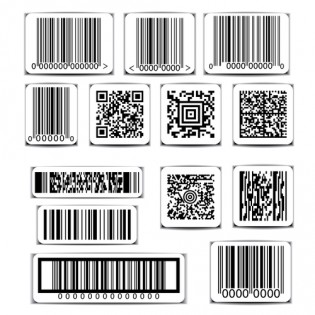Imagine a scenario where you have labored for hours on end on your label design and you are eager to see the end results but when the big reveal comes you get disappointed. You find that your label is not as per your expectation. This article will highlight common mistakes to avoid when printing labels especially on clear labels. Read on to learn how to avoid them.
Colors That Are Off
This is where you find that the colors printed on your label do not match the exact color you had on your monitor. You need to understand that there are various hues for each color you select and if you don’t specify the gradient used, then the label manufacturing company can easily get the color wrong. To ensure that you get the right color approved on your monitor, you need to maintain good communication with the printing team.
Clear labels sort of have a laminate finish and so the final outcome of a printed color may not be what you had in mind. Find out if the label material will affect the final color and if so what need to be done. Ask the printing company to send you a sample of the finished work to see if it matches your expectations.
Material Not Holding Up
Most producers make the mistake of choosing a label material for their products without first finding out if it is ideal for their product line. Just because a label looks good on other products does not necessarily mean that it will work on your product. There are factors you need to consider when choosing a label material like for instance, under which conditions the product needs to be stored so that the quality of the label is not affected.
Clear labels are fast catching on due to their allure and the ability to make a product stand out. However, before printing your label, discuss with your printer if your choice of material will affect the final outcome of your design. Make sure that you don’t leave out details about how your product will be used. Wait for your printer’s approval before proceeding with your project.
Blurry Images
If you plan to incorporate images in your label design, then you need to learn more about the difference between vector and raster artwork. Blurry images on your clear labels can be caused by most likely two things. Blurs can be caused due to a print error or a file error. A print error can easily be rectified since this is something the printing company can catch on time and rectify the problem. When it comes to a file error, you need to find out early enough in what form you need to send in your images to maintain the initial quality. Most printers prefer images to be sent in vector form.
Your product labels are the face of your company and if you don’t get them right, then you risk misrepresenting your brand. If you don’t have enough experience on designing labels, you can hire the services of professionals preferably the printing company who will ensure that your clear labels will come out perfectly.