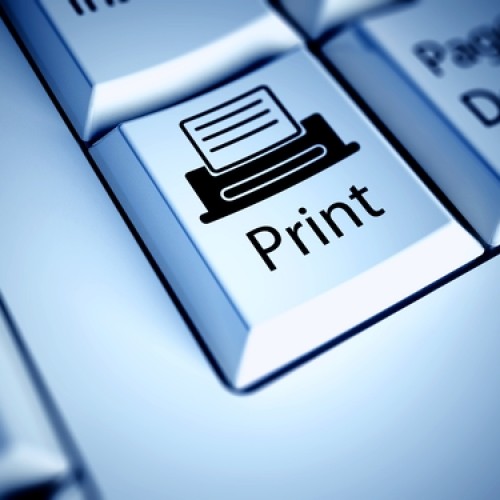Today, different printers are made to fulfill different printing needs. When it comes to printing labels, there are two common options: laser printers and inkjet printers. When you are in the market for a new printer, and you do not know the difference between laser and inkjet printers, the process of making a choice can be intimidating. If you are confused as to which option will suit you best, we will try to clear the air for you in this post. Hopefully, by the time you are finished reading, you will be able to choose the best printer for your labeling projects.
Understanding the Pros and Cons of Each Printer Type
Laser printing technology utilizes a specialized laser to produce an image that is electrically-charged on a drum. This image is then rolled through a powdered toner. Using heat, the toner is then fused onto the paper. Laser printers are usually used in business applications that require high printing speeds to handle larger printing volumes.
Laser Printers
Pros:
- Sharper text quality
- Longer-lasting toner cartridges
Cons:
- Replacement toner cartridges cost slightly more
- Sometimes certain detailed graphics may not print as well
When it comes to inkjet printers, tiny droplets of ink are propelled onto the paper during printing, and dried afterwards. These printers are more commonly used as they are affordable, provide ease of use, can print in vivid colors, and provide high quality of output.
Inkjet Printers
Pros:
- Able to print photo-quality images
- Suitable for occasional use in the office or home
- Most inkjet models do not high costs
Cons:
- Ink cartridges do not usually last very long
- Printing speeds are slower, compared to laser printers
- It can cost the owner a sum to operate and maintain
Material and Printer Compatibility
Laser printers are compatible with:
- White gloss laser
- Brown kraft
- Blockout for laser
- Weatherproof silver polyester laser
- Standard White Matte
- Removable White Matte
- Weatherproof polyester laser
- Clear gloss/matte laser
Inkjet printers are compatible with:
- White gloss inkjet
- Weatherproof matte/gloss inkjet
- Standard White Matte
- Removable White Matte
- Clear gloss/matte inkjet
- Brown kraft
- Foil for inkjet
- True colors
Extra Tips: Determining Your Printer Type
Do you know what printer you are currently using? If not, here are some quick ways to see what type of printer you already own:
- Perform a quick search on the web using the model of your printer. This is one of the fastest ways to get all the answers you need
- If you take note of the model name’s plate/area, they may indicate whether it is an inkjet or laser printer
- One way to determine whether a printer is inkjet is to see whether the ink smears. When the ink is still wet, rub the print. If it smears or bleeds while wet, you got yourself an inkjet printer
- Is your print warm to the touch? If so, you have a laser printer. Laser printers utilize a special laser to fuse images on paper with ink
- Try inspecting the cartridge. Smaller units usually belong to inkjet printers, and large and bulky ones are likely toners from laser printers