Barcode Labels

Call (877) 770-9680 to speak to a specialist now!

Paper PS Label
- Paper Liner - Our most popular Paper Label.
- Can be written on with a permanent ink maker or ballpoint pen.
- Ideal for indoor applications - Economical and Versatile

2.3 Mil White Bopp
- White Face Stock with Clear Liner
- Polypropylene label that is oil & water-resistant. Great label option for products that require exposure to water, oil, moisture of refrigeration.
- Beer Label Option (Pressure Sensitive)
- Rigid & High Tear Resistance

2 Mil Silver Metallic Boop
- Mirror-like reflectivity / Rigid and high tear resistance
- Polypropylene label that is oil & water-resistant. Great label option for products that require exposure to water, oil, moisture of refrigeration.
- Stand out with high-contrast metallic labels. Make your labels shiny and grab the attention of potential customers

3.1 Mil white vinyl
- Our Thickest, most Durable/Flexible & Excellent Chemical Resistance/Aggressive Adhesive
- The Toughest label Material available and perfect for your most rugged applications both indoors and out. It's waterproof, thicker than all the other white materials.
- Resistant to tearing, heat, stretching, and chemicals

2 Mil Clear Bopp
- Clear face stock with a CLEAR Liner / A "no-label" look
- Polypropylene label that is oil & water-resistant. Great label option for products that require exposure to water, oil, moisture of refrigeration.
- A real workhorse, Waterproof, and it's the go-to Clear Substrate

Polyester
- Maximum Durability
- Excellent Temperature and Outdoor Capabilities
- Extra Strong Adhesive
- Resistant to Tearing, Heat, Strething, and Chemicals
Barcode labels contain digits that are unique product identifiers. These promotional labels allow both retailers and manufacturers to communicate information between each other as well as internal departments in a quick and efficient manner. There are different types of barcode labels you can use but the most common type to go for is the Universal Product Code. To get any kind of UPC barcode, you will have to first acquire a unique GS1 Company Prefix.
Why Opt for Barcode Labels?
During a transaction, the scanner from your point of sale system needs to read the product information from a barcode label. Other types of labels will not suffice for this application and only barcode labels contain black or single dark colors that can be read by scanners. Other colors such as white or red are a no-go.
With these labels, you will be able to get custom barcode assignments to your products which are perfect for keeping track of inventory. Best of all, creating barcode labels is easier than you might expect.
Create Your Barcode Labels with Us!
At Cut Sheet Labels, we offer barcode labels that can be used for various applications such as point of sale scanning, product pricing and inventory control. Our high quality labels are compatible with both laser and inkjet printers, and they can be printed in bright white to ensure better scanning.
We pride ourselves on fast turnaround time as well as prices that you can't find elsewhere. When you order labels from us, you can rest assure that you are receiving great value for money! You will also be able to browse safely on our website as it is protected with SSL encryption.
If you are unable to find a particular label size you need, do not hesitate to contact our company's representatives today!
Artwork Preparation Checklist
- The size of your artwork is 2.125" x 3.125" (bleed is .125")
- Your background image(s) go all the way to the edge of the artwork (bleed).
- Your artwork resolution is at least 300dpi.
- If your artwork is a vector format, all fonts are converted to outlines.
- Your artwork files are less than 30MB each.
- If you have multiple designs, please upload each design or template. You may upload any .ps, .indd, .psd, .bmp, .ai, .pdf, .jpg, .tiff or .eps file with a size less than 30 MB.
Frequently Asked Question
Click the "My Account / Order Status" link at the top right hand side of our site to check your orders status.
Click the "My Account / Order Status" link at the top right hand side of our site to view orders you have placed. Then click the "Change quantities / cancel orders" link to find and edit your order. Please note that once an order has begun processing or has shipped, the order is no longer editable.
Click the "My Account / Order Status" link at the top right hand side of our site to track your order.
Click the "My Account / Order Status" link at the top right hand side of our site to track your order status. Be sure that all of the items in your order have shipped already. If you order displays your Package Tracking Numbers, check with the shipper to confirm that your packages were delivered. If your packages each show a status of "delivered", please contact customer service for assistance.
Click the "My Account / Order Status" link at the top right hand side of our site to track your order status. Be sure that all of the items in your order have shipped already. If you order displays your Package Tracking Numbers, check with the shipper to confirm that your packages were delivered. If your packages each show a status of "delivered", please contact customer service for assistance.
Click the "My Account / Order Status" link at the top right hand side of our site to track your order status. Be sure that all of the items in your order have shipped already. If you order displays your Package Tracking Numbers, check with the shipper to confirm that your packages were delivered. If your packages each show a status of "delivered", please contact customer service for assistance.
Backordered items are those which our suppliers are unable to predict when they will have more in stock, but as soon as they do, we will be able to ship the item to you.
1) Click the "My Account / Order Status" link at the top right side of our site.
2) Enter your email address.
3) Select "I am a new customer".
Then simply follow the prompts to complete setting up your account. Your information is NEVER sold to any other company and is kept completely private. Please view our Privacy Policy for more information.
Click the "My Account / Order Status" link at the top right hand side of our site to edit your account information.
Shipping is automatically calculated prior to submitting your payment information. Simply add items to your cart and proceed to the Checkout page where you will be offered Shipping Method choices and their prices.
Click the "My Account / Order Status" link at the top right hand side of our site. Under the login box you'll see a link that says "Forgot your password? Click here". That link will send an email to you with your password.
Please click here for more information on returning an item.
If you feel that you have received the wrong product, please contact customer service within 72 hours of receiving the product.
Please see our Terms & Conditions for complete details regarding our return policy.
Please see each individual item page for more information on the availability of each item. Also, after placing your order, you may click the "My Account / Order Status" link at the top right hand side of our site to track the status of your order. You will receive a shipment confirmation when your order has shipped and tracking information within 24-48 hours of shipment.
Please create an account by clicking the "My Account / Order Status" link at the top right hand side of our site. During signup we'll ask for your shipping address details including country. If your country is not in the dropdown menu of available countries, unfortunately we cannot ship to your country at this time.
During the checkout process you may choose any of our current payment options and continue to place your order. Please note that we will not ship your order until we receive payment from you.
Shipping is automatically calculated prior to submitting your payment information. Simply add items to your cart and proceed to the Checkout page where you will be offered Shipping Method choices and their prices. We will ship your order shortly after we receive payment from you.
Please see our Terms & Conditions for complete details regarding our return policy.
It is our commitment to provide you with the best value, at the best price. We value your business and strive to keep our prices low, and SAVE you money!
We value your privacy. Please view our Privacy Policy for complete details on how we use the information we collect.
This website is protected with SSL (secure socket layer) encryption, the highest standard in Internet security.
You only have to pay sales tax if you are located in the same state as our warehouse.
Click the "My Account / Order Status" link at the top right hand side of our site to review your orders. You may compare your order history on our website, with your financial records. If you have further questions or concerns, please contact customer service for further assistance.
Click the "My Account / Order Status" link at the top right hand side of our site to print invoices.
Credits usually take 7-10 business days from the time we receive your item(s).
Your credit card will be charged within 24 hours prior to shipment of your item(s).
To purchase a gift certificate for someone, click here. If you are the recipient of a gift certificate and would like to redeem your gift certificate, click here.
To find the product(s) you're looking for, you may (1) use the navigation menus on the top, left & bottom of our website. (2) type a keyword into the SEARCH box. If you have any trouble locating a product, feel free to contact customer service for assistance.
To navigate this website, simply click on a category you might be interested in. Categories are located on the top, left & bottom of our website. QUICK TIP: Place your mouse cursor over anything you think could be a clickable link. You'll notice that anytime you scroll over something that is a link, your mouse cursor will become a "hand". Whereas scrolling over anything that is NOT a link will leave your cursor as an "arrow". You may also type a keyword into the SEARCH box to quickly find a specific product. If you have any trouble locating a product, feel free to contact customer service for assistance.
After adding items to your cart, click the "View Cart" link at the top of this site to view your cart. At the bottom of the shopping cart you'll see a box where you may enter your coupon code.
Please click here for our company contact information.

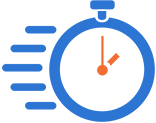
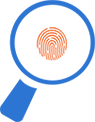 Digital Proof
Digital Proof 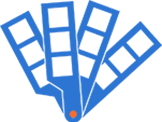 Specific
Specific