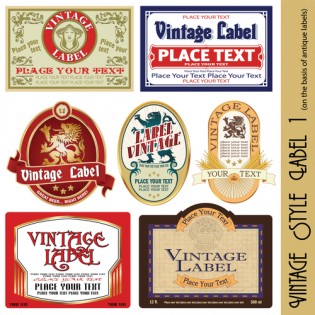If you recently started printing custom labels for your products, you have probably heard of these two terms; vector artwork and raster artwork. For new business owners, these terms can be pretty confusing especially if you have never heard of them before. Mostly after sending over a jpeg logo to your representative in a label manufacturing company, they may ask you to send a vector logo since your image is raster. So, what does that mean?
The Difference between Vector and Raster Artwork
Vector artworks use computer programming and math to create shapes using lines, points and curves. The vector graphic is scalable to infinity using a file of line-art. On the other hand, raster artwork is an image created when a number of dots known as pixels combine to create an image. Most photographs taken today from smartphones and automatic cameras create raster artwork.
Vector Graphics
Vector graphics are usually created by computer programs such as Corel Draw and Adobe Illustrator. These graphics can be edited in software at any time since they comprise of lines, points and curves that combine to create complex colors, shapes and sizes. Vector graphics is ideal for creating logos for your product labels. When you try to open vector artworks from raster programs, the make the images uneditable so you need to be careful which programs you are using.
Raster Graphics
These graphics are commonly known as bitmap images. They comprise of thousands of dots referred to as pixels which contain specific color information. The more complex an image is, means that there are more dots per inch (dpi). Raster graphics are commonly used by almost everyone to take pictures. One setback of using raster graphics is that you cannot enlarge an image once it’s taken. If you enlarge it usually becomes blurry since there are fewer pixels in the original photo taken. To create a raster artwork you need to use the Adobe Photoshop program.
Why is Vector Artwork preferred over Raster Artwork during Label Printing?
Create labels of any size: When it comes to creating custom labels, the size of the container usually determines the size of the label to be used. As we have seen, raster graphics are not ideal for creating large artworks. Vector graphics can create both small and large images and they attain a high level of accuracy bringing them to precision.
Makes design editing easy: You can save a vector artwork any time and edit it whenever necessary. This saves a lot of label design time if a label needs to be edited. It allows a designer to work with his client going over every detail to ensure that the label comes out as required. This cannot be done on a raster artwork.
Bottom Line
As you can see, most label designers prefer using vector graphics to create complex and unique designs on blank sheet labels. However, that does not mean you cannot use raster artwork in your label. Raster graphics come in handy when you need to use an image in your label. However, you have to ensure you capture the exact size of the image you need to use for clarity.